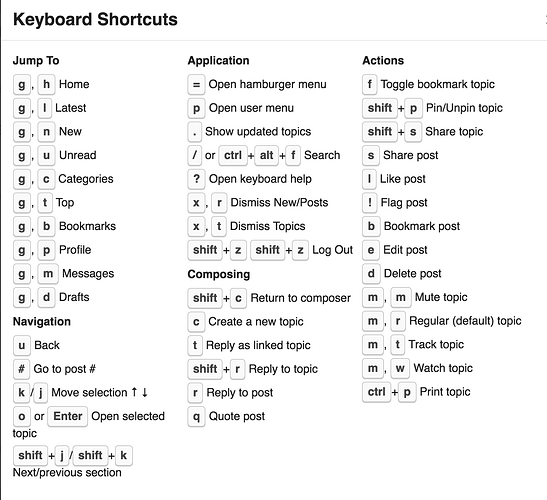Only if you have site administrative capacity. Here are two ways to initiate a Personal (not Private) Message, also known by its initials, a PM.
-
Click your Avatar (the round colored circle with either a letter or your profile picture), then click the envelope icon that appears below your Avatar. This takes you to the Message area where you can initiate a new Message. Click the New Message button and proceed with writing your message. Click the green Post Personal Message button at the bottom of the text editor to send. Note: Upon sending your message, you’ll notice a green palette on your screen surrounding PM’s. This helps you to know that these Personal Messages are differentiated from publicly viewable posts which are displayed to all within the forum. IMPORTANT: These messages are NOT Private. Although they are not seen publicly, they may be read and relied upon by the forum administrators to detect inappropriate uses of the forum.
-
With your cursor anywhere on the screen, use the Keyboard Shortcut “g,m” as shown below: