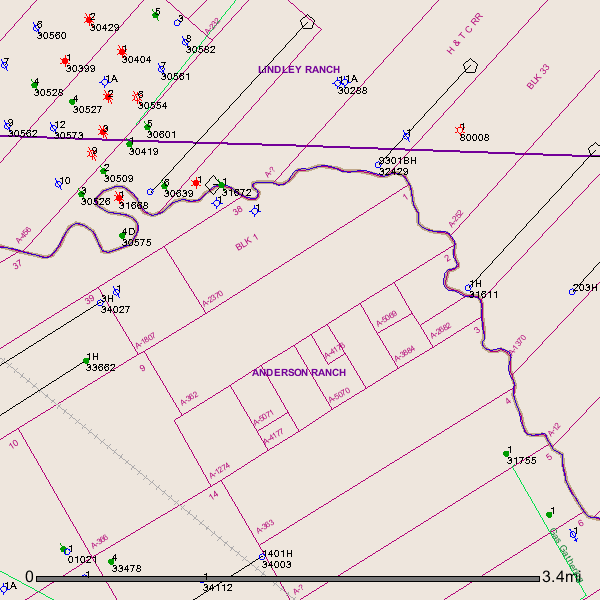Good morning, I am new to leasing. The legal description of w2-subd8-sec1-blk2. Is there a map to show the location? Thanks, Jim
Jim, do you have a survey name? I have a 1945 map on my wall and take pictures of where people’s properties are for them. Be happy to post you a picture if you can give me the survey name of your BLK 2, Sec 1.
James,
Directly across the Pecos River from your Section 1 in Loving county are several new permitted locations for new wells that haven't been drilled. They are coming your way. Be patient. This link is to 1 of those wells in Loving County:
GIS Map of Reeves County Block 2/Section 1 and surrounding area:
Clint Liles
Thanks for the quick reply. The survey name is H&GN RR survey, Linton. Clint, I’m not sure how to read the map. Which one of the rectangular boxes is the land where the lease is located? Thanks.
Hello James,
Your acreage is A-362/Section1/Block 2/////Don't pay any attention to the Section 38/Block 1/A-2370 just above yours.
Your Section #(1) is in the upper right hand corner of the Section.
Clint Liles
Jim, sorry it took me so long, had a doggie go through a surgery today. Here are a couple of pictures for you. If you need/want more, let me know. Your property is the pink marker right by the river. Good luck! Linton 1462-IMAG1242.jpg (310 KB) 1463-IMAG1243.jpg (401 KB)
Jim, sorry it took me so long, had a doggie go through a surgery today. Here are a couple of pictures for you. If you need/want more, let me know. Your property is the pink marker right by the river. Good luck! Linton 1460-IMAG1242.jpg (310 KB) 1461-IMAG1243.jpg (401 KB)
Jim, forgot to add, if you haven’t already, go to the top of this page, under groups, and join the Reeves County group. That way more people familiar with the specific vicinity of your property will see your posts and they know more about that area. Linton
Thank you again. I guess if I went to the site I would find Texas Countryside and that is about all?
I am in the Reeves County group. Thanks, Linton.
You bet. Linton
Jim
Clint and Linton got you focused on your area. It sounded like you also wondered what that area looks like.
If you aren't familiar with it here's a link to the Texas General Land Office website where you can pull up a topo map and aerial photo of it http://gisweb.glo.texas.gov/glomap/
Click "agree" to get into the site, at the top of the first page click the magnifying glass to open search tools. Click "County and Abstract Search" and put in Reeves in the county blank and 362 in the abstract blank. When you click search it should bring up information on Abstract 362. Click the red dot and it will take you to a map with abstract 362 highlighted in red.
At the upper right side of that page you can then click "hybrid" to covert the map to any aerial photo with an overlay of the survey lines, or click "topo" to see the elevation features. To get rid of the red highlighting on your abstract click "clear" on that search window that brought you there. Arrows on the left side of the map let you zoom in or out.
Hey, Dusty, wow, glad you posted those instructions, I didn’t know how to do that. I’m going to try my luck at it. Thanks! Linton
Unfortunately that GLO search only works if you have an abstract number but if you don't that usually can be found by going to RRC's GIS map section and entering the county, block and section number.
Yeah, well, I got used to the old RRC site. I have yet to master the new RRC site, which is why I find your instructions so invaluable, I hope! Now you need to enlighten all the newbies how to find an abstract number. I found mine on the old site and learned to write them down! Uh…I may have had a lot of help from Clint Liles, but don’t tell him that, don’t want him to get the big head, hehehe!
Linton
If you are missing RRC's old map section it's still available on their site but called the Legacy GIS. Go to http://www.rrc.state.tx.us/about-us/resource-center/research/online-research-queries/ and you have a choice of both the old and new versions.
After playing with their new GIS it seems better than the GLO map. If you'll go into RRC's new map section, on the top line you can enter the county and then move to the right and click the magnifying glass and select "search by survey". Unlike their old system when you enter just Block 2, Section 1, like James was needing, it brings up a list showing any block containing a 2 so you have to look down to the one that is just "2" or to know the survey name to find the right abstract number. You can then click the + sign to the left of that survey and it will zoom to that part of the map and have that survey highlighted. You can take off that highlighting by clicking the red button on the top line that says "clear graphics". If you then click the "select base map" area (the four little boxes right of "Print") you can select how you want the map to look...photo, topo etc.
The thing that's great about this GIS is that it can overlay the surveys plus the wells, pipelines on the same map which the GLO map can't do, and all you have to do is click a well to see the details on it. The "visability" section at the left side of the page has a default setting to show the surveys and wells but you can add or subtract other layers there.
Spend a little time playing with it and I bet you'll like it.
I’m getting awfully old…rapidly…hehehe.
Seriously, thanks, Dusty! I will print this out so that I may persevere in my feeble attempts at mediocrity. You are definitely appreciated here! Linton