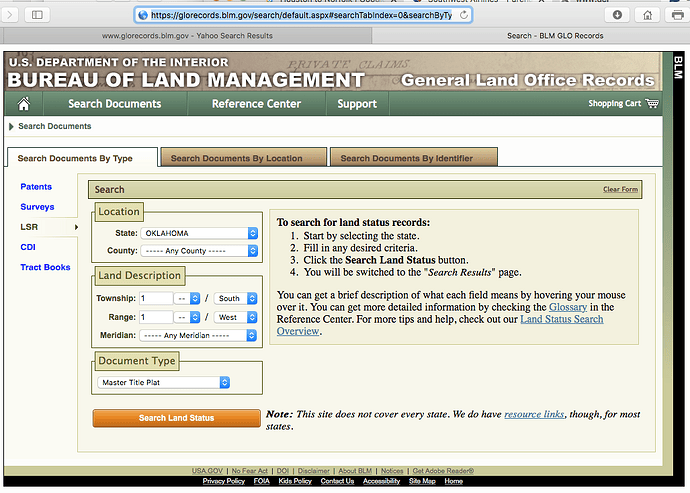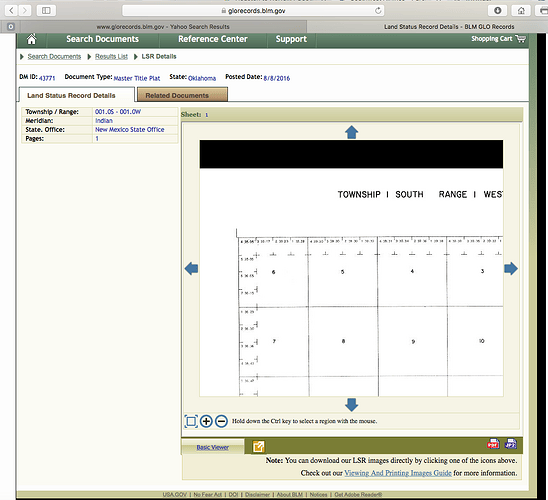Use what works for you!
I am a geologist, so I organize by location as it makes the most sense to me. Mineral rights are tied to a location on the earth, so that is why I file that way. I will explain the physical and digital files first.
I file everything in my paper files (and a backup digital file system on Dropbox) by State, County, Township, Range, Section, subsection if needed (or abstract). (Largest entity to smallest) .
Each mineral tract has its own file folder with subfolders in it. I label it ex: OK-Stephens-01N-01W-1 Name of tract (my grandfather named everything by the farmer he bought it from-we keep for historical purposes) (net acres)
Inside front cover of master folder-Map of location of the tract.
Subfolder one-at the back. Original documents such as deeds, copy of will or probate that refers to that section, etc. Oldest at the back, newest at the front. Originals are kept in a fireproof safe or safety deposit box.
Subfolder two -Misc. Correspondence of any kind. Offers, notes from newspapers or online, etc. In date order, oldest at the back.
Subfolder three-Lease information-specific correspondence regarding a lease. Actual copy of the lease and copy of the check received,
Within the Lease folder-or stand alone #4 if you only have one lease…
A-Well folders-AFE, permit, spud, survey, completion, production information, Division Orders for each well . Chronological order with oldest at the back and newest at the front. (If multiple wells, each gets their own folder.)
B-Commission information- in OK, I put all of the OCC documents that go with the tract- spacing, increased density, well location, application for well, poolings, etc. (all are online)
C-Payments for each well. Keep copies of your stubs for seven years for IRS purposes. We file our accounting records separately, but if you only have one or two wells by different operators, then you can file how it makes sense to you.
Yes, you need to keep track of every single well and who is paying on it!
I have massive Excel master lists each with their own set of columns, but always tied to the State, Co, Township, Range, Section, etc.
Examples of my lists-
-Composite master list of properties
-Composite master list of all wells-make sure you have that API number is that is the unique code for that well
-List of currently drilling wells
-Composite master list of all Division Orders
-Watch list of OCC pending cases. I file them digitally with the case number first, then what they are- and then a date.
-Useful online links gleaned from everywhere-most of them from this forum or from NARO (National Association of Royalty Owners)
-a running calendar of dates of when things are due such as taxes, pooling orders, when first checks should arrive from a new well, when interest is due, lease expirations, etc.
-Master activity list of every inquiry, OCC item, pending well
I have other master folders (mostly digital) regarding legal issues, bankruptcies, corporate presentations from my major operators (they may have good maps, clues on production, etc.)
Before you panic. This took a while! Most everything in my files was found by free searches or minimal expense from www.okcountyrecords.com. Luckily, I inherited good files from the two generations before me, so could slide right in and take it from filing cabinets to scanning and converting to digital records.
Hope this gives you a starting point. Feel free to ask questions.